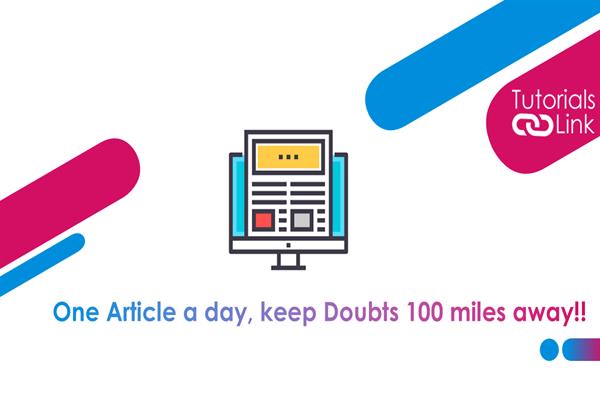How To Chat In Local Language On WhatsApp?
In today's time, almost everyone uses WhatsApp. Be it business or individual, everyone uses WhatsApp to chat with their customers and friends. Although even today there are many internet users whose English or Hindi is not good, such people have to face trouble in chatting in English or Hindi language on WhatsApp.
However, let me tell you that WhatsApp supports 10 local Indian languages of the country such as Hindi, Bengali, Punjabi, Telugu, Marathi, Tamil, Urdu, Gujarati, Kannada, and Malayalam. Unfortunately, everyone is not aware of this feature. If you want to send a WhatsApp message in your language, then read this article completely because today I have brought such a trick for you, with the help of which you can message the people you know in your language. So let's read this article further.
Following are the steps to change WhatsApp language on Android phones.
- Step 1. If you want to change WhatsApp language on an Android device, first of all, open your Android device's settings.
- Step 2. After that go to System and select Languages and Input.
- Step 3. After this, you will see the language option, long press on the language you want to chat in, or tap on Add language.
Following are the steps to change WhatsApp language on iPhone.
- Step 1. Apart from this, if you want to change WhatsApp language on your iPhone, then go to your iPhone's settings and click on General.
- Step 2. Then go to Language & Region and click on Language. After that choose your preferred language.
- Step 3. Then press on Convert to "language".