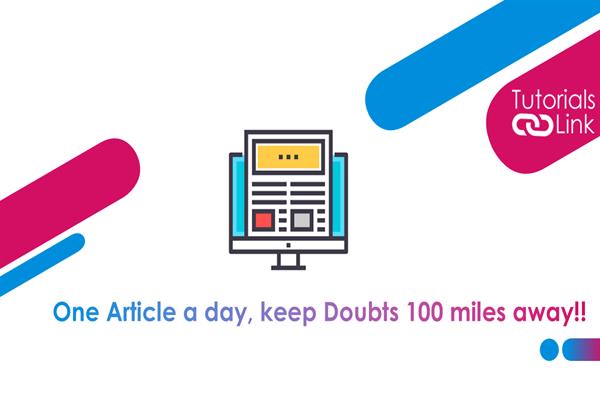How to Check Your iPhone’s Storage Capacity?
How to Check Your iPhone’s Storage Capacity?
Before purchasing an iPhone or even if you have used it a long time ago have you ever checked its storage capacity? It is important because then only you can remove unwanted files and folders. It is very easy to find out the iPhone storage capacity in your iPhone. Have a look at the complete article to get the full information. Here we go!
To begin with the steps you need to open the Settings app on your iPhone and go with the settings gear icon. and in the settings click on general. Select "About" from the General settings menu. Tap "About" in the General settings.
Scroll down to the entry labelled "Capacity" under About. You'll see your iPhone's maximum storage space stated next to it. For example, "64 GB" for a 64 GB model or "128 GB" for an iPhone capable of storing 128 GB of data. That's the end of it. If that's all you needed to know, you may exit Settings. If you want additional information about how your storage is being utilized, press "General" in the top left corner of the screen to return to the previous menu, and then pick "iPhone Storage." Under iPhone Storage, you'll find the iPhone's capacity indicated in phrases like "17.1 GB of 128 GB Used." There will also be a breakdown of how that storage space is being used
In iPhone Storage, the capacity is indicated next to "Used." You may analyze which applications take up the most space in that menu and even uninstall them if required. That's all about the information on How to Check Your iPhone’s Storage Capacity? Do we hope this article helped you in checking your iPhone capacity easily? Share your views with us in the comments section till then read more with us on-
https://tutorialslink.com/Articles/Why-do-you-have-to-Own-a-Mac-and-a-PC/3429
Best wishes!