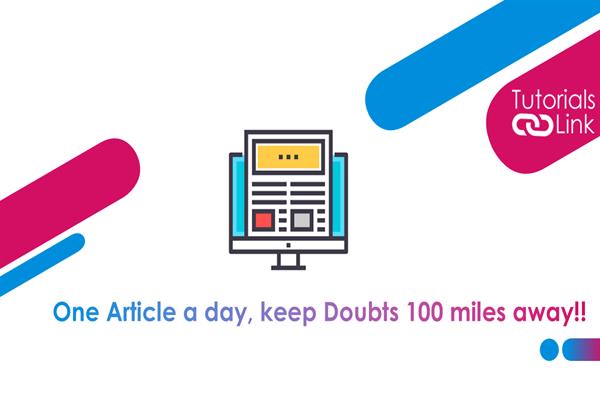How to delete your spotify account ?
How to delete your Spotify account?
Spotify is the best music app considered till now but only has one limitation that
There are a plethora of playlists are created by the company itself which are public and most of the time the songs in those playlists are not of our taste and they get accumulated by themselves but if you are finding a way to get rid out of them so now you can relax because you have arrived at the right place to get your answer. because here in this article I will tell you how to do this that means I will show you steps by steps how to delete the playlist on Spotify this task is not at all complicated and very easy while applying to your pc you don't have to worry about the steps as they are totally explained one by one just follow them in a correct manner read the whole article till the end and don't skip anything in between
STEPS
- log in for Spotify on your phone and go to your library section and head over to the playlist you want to delete
- Now up next tap on the three-dot menu button
- Now after going to the playlist select the delete option from it
- And tap simply on delete
- Several times they will ask you the question for confirmation
- are you confirm that you want to delete this playlist tap on yes
and through this, you will get rid out of your accumulated playlist
This was all about how to delete a playlist on Spotify. Do you find this article helpful in saving your time and clarifying your doubts? Do let us know in the comment section that what are your thoughts on the same?