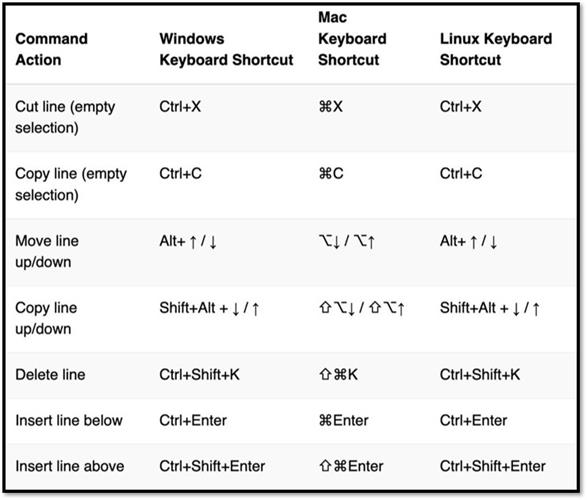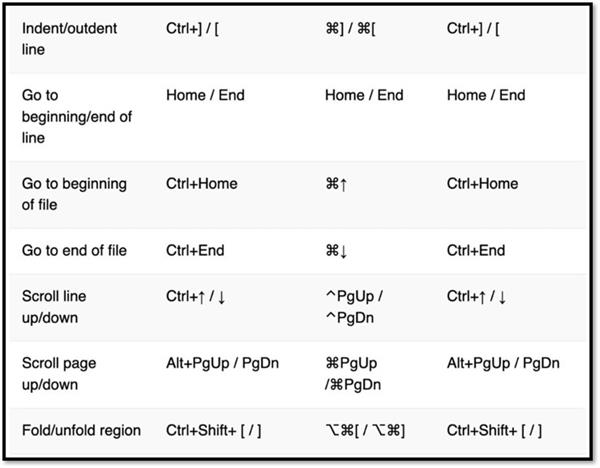IDE keyboard shortcuts to improving productivity
Using keyboard shortcuts in your IDE will improve your productivity better and improve your time management. The developers should know the above-listed shortcut keys.
Shortcuts are the most productive thing that a developer can add to their repertoire that will aid them through their entire career. Learning how to use your system and tools will improve your productivity and in general make traversing all your windows and apps a breeze. The mouse is a great, tool, but if you can do it quicker, more effectively without your hands leaving your keyboard then you should!

One way to become a more productive programmer is to keep your hands on the keyboard.
How to learn shortcuts ?
For most of the applications, IDE's we work with, there are keyboard cheat sheets available.
Visual Studio Code shortcuts examples:
- Open Visual Studio Code and Navigate to File->Preferences->Keymap Extensions install your choice of keymappings.
- You can press Ctrl+Shift+P or F1 (Windows and Linux users) and ⇧⌘P or F1 (Mac users) to open the Command Palette and search for required keyboard shortcuts.