What is Azure Notifications Hub ?
Pre-requisite Knowledge
Before we start with the understanding of Azure Notifications Hub, we should know-
- Azure Cloud
- Notifications
- App development
Introduction of Azure Notifications Hub
Wait a minute, it might be in your mind, what are push notifications?
So there is a pop up on your mobile phone always generated from some kind of app, which comes out of nowhere, is the Push Notification. It generally arises from the top of the screen and appears as a pop up type dialog box. There are generally either view that message in it or simply dismiss it, though upon viewing the notification generally are set to open that source app, but it may be implemented differently as per the requirement. Also there are now so many options available inside a push notifications, like one can reply to the text message, right from the notification itself, without even opening the whole application. Isn’t it cool! And the actual magical stuff is happening in the background.
The purpose of push notifications came in when there was a need of increasing the app usage without event forcing the use to open the app every time to use it, so it should be done right away from the notification clutter itself. With great powers come great complexities also, hence there are some time that a particular mobile device is configured to minimize the background processing, then the notification may suffer by some extent. Though it’s now the case nowadays, it is intelligently make, that after the app is installed and opened, it asks for the permissions for that usage as well.
So the big question, while making an application always arises in the mind of Developers, especially the mobile Developers, that after I make this App, how will my App send and receive the push notifications. Does this question also bothers you?
Then grab your chair and have a little and quick read out to this article, won’t take more than 5 minutes, I promise. 😊
So before diving right into the solution, let me give you a brief about the old scenario, which was also a pretty good solution, it was Visual Studio App center. So if you’re a developer and looking for some push notification feature in your app, then Microsoft had a solution (yes, you read it correct, it is now going to retire completely soon) which was only fit for less than 1000 devices for push notifications. So for higher number of devices, that can’t be scaled.
And now comes a whole new dedicated solution Azure Notifications Hub, which can send push notifications to millions of devices.
So for the configuration of notifications, you’ll first need to configure an app in the Google’s Firebase, as it is one of the tunnel from where the notification is going to travel.
Features of Azure Notifications Hub:
- Send breaking news notifications to millions with low latency.
- Send location-based coupons to interested user segments.
- Send event-related notifications to users or groups for media/sports/finance/gaming applications.
- Push promotional contents to applications to engage and market to customers.
- Notify users of enterprise events such as new messages and work items.
- Send codes for multi-factor authentication.
Google Firebase Cloud Messaging (FCM)
To set up push notifications for Google FCM:
- In the Azure portal, on the Notification Hub page, select Google (GCM/FCM) from the left menu.
- Paste the API Key for the Google FCM project that you saved earlier.
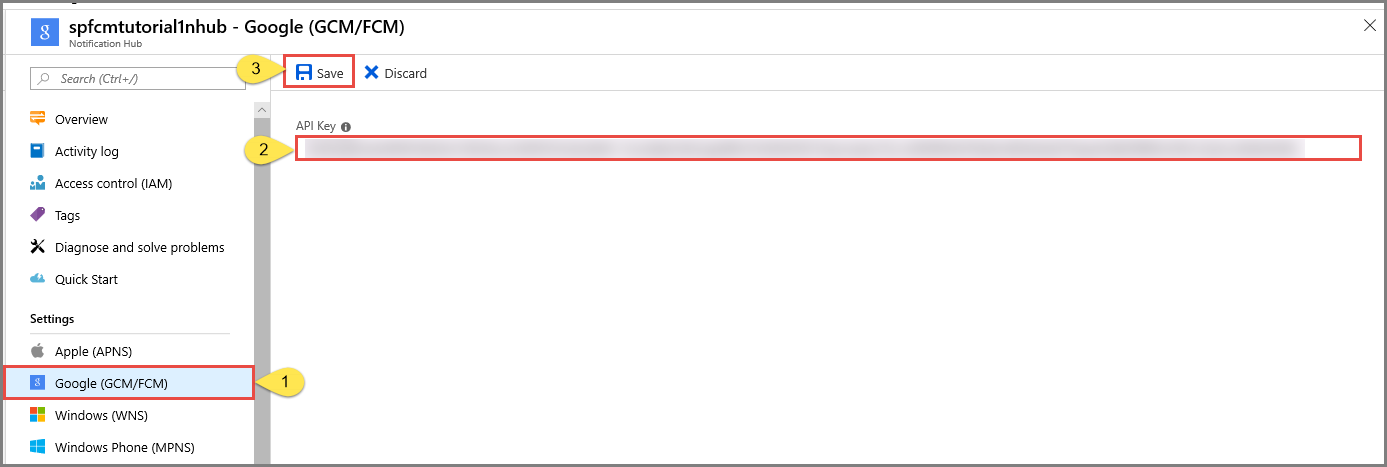
- Select Save.
When you complete these steps, an alert indicates that the notification hub has been successfully updated. The Save button is disabled.
Conclusion
-
- We learnt about Azure Notifications Hub





