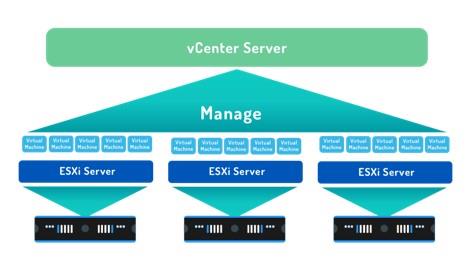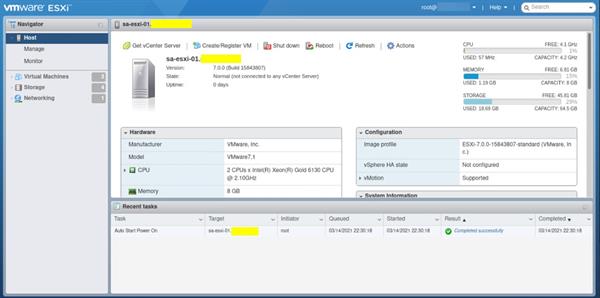vSphere Host Client
When an ESXi is installed, it creates the management layer for the ESXi host, but that layer does not automatically know what to tell the data centre to do. This is because the management server is just hardware and software; it needs to be programmed by real people (administrators) who know what settings to adjust in order to meet data consumption demands. VMware created a user interface called vSphere Host Client to directly manage an ESXi host.
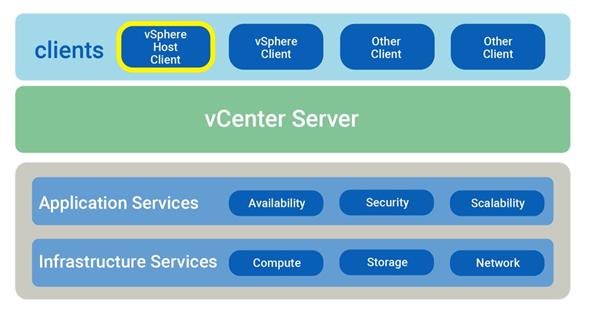
The vSphere Host Client is a graphical user interface program installed on the ESXi host that allows data center administrators to connect to ESXi remotely from any Windows PC. The VMware Host Client allows administrators to perform numerous administrative tasks and monitor the host or virtual machines at the host level. The following image is an example of what an administrator using vSphere Host Client would see: