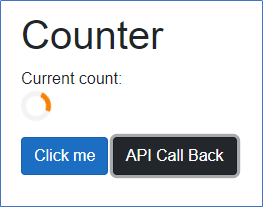How do I show spinner/wait on an API call?
This code will help you to understand how to show spinner/wait on an API call.
While making an API call, create and run an asynchronous task with the Run method to notify the wait using a spinner. The completion of the task can be notified using the CompletedTask property.
[index.razor]
@page "/"
<style>
.loader {
border: 5px solid #f3f3f3;
border-radius: 50%;
border-top: 5px solid #f58205;
width: 30px;
height: 30px;
-webkit-animation: spin 2s linear infinite; /* Safari */
animation: spin 2s linear infinite;
}
/* Safari */
@@-webkit-keyframes spin {
0% {
-webkit-transform: rotate(0deg);
}
100% {
-webkit-transform: rotate(360deg);
}
}
@@keyframes spin {
0% {
transform: rotate(0deg);
}
100% {
transform: rotate(360deg);
}
}
</style>
<h1>Counter</h1>
<p>
Current count: <div class="@(spin ? "loader" : "")"> @(spin?"":currentCount.ToString()) </div>
</p>
<button class="btn btn-primary" @onclick="@IncrementCount"> Click me </button>
<button class="btn btn-dark" @onclick="@AsyncCallBack"> API Call Back </button>
@code {
int currentCount = 0;
bool spin = false;
void IncrementCount()
{
currentCount++;
}
async Task AsyncCallBack()
{
spin = true;
await Task.Run(() => APICallBack()); //<==check this!!!
currentCount++;
spin = false;
await Task.CompletedTask;
}
void APICallBack() => Task.Delay(1500).Wait();
}Output: