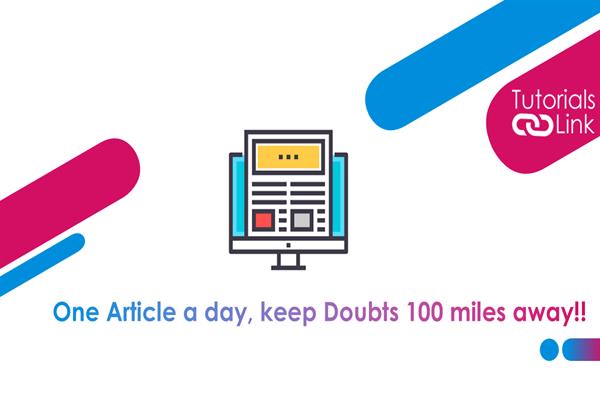HOW TO BLOCK PEOPLE ON TINDER
HOW TO BLOCK PEOPLE ON TINDER
Tinder is the most popular dating app among couples, its rating and everything related to tinder are at their peak, and in my previous articles, I have discussed how to use this app? So if you are new to this app you can go through my articles and you will find them in the related articles box. In this article, I will tell you how to block people on tinder.
You can too block anyone whom you don't want to chat with or don't want the person to reach out to you, by blocking you can do this. It is not at all a complicated affair but for the new people it can be, don't worry this article will tell you how to do so? read the whole to know all the steps and don't skip in between.
What actually blocking does?
Blocking someone means you and the blocked person will not be able to see each other’s profile, story, picture, or anything related to profile, it can be a great relief to those who don't wish to show their pictures to relatives or ex. Blocking on tinder is the same as blocking on Instagram. Basically, blocking will restrict both the parties to see each other's pictures and you will not be able to find the blocked person on search! until you unblock them.
The person will neither be notified nor will be known that you have blocked them and generally there are two ways to do this.
The two ways through which you can too block anyone on the tinder app are:-
- BLOCK THEM FROM YOUR CONTACTS
- BLOCK MANUALLY ADDING THEIR DETAILS
This is the first step through contacts
- You can block your saved contact too! for you have to launch contacts on the app, and then open the tinder app and tap to your profile icon.
- After opening the profile bar now select SETTINGS as an option and scroll down the page till the end and tap ‘BLOCK CONTACTS.’
- Go to blocks and tap CONTACTS and in the middle, you will find a pink button for IMPORTING CONTACTS select that it will automatically import all your contacts here
- After this selecting the contacts tapping on YES will block all the contact you wish to block.
This is the second step for blocking people on tinder
Here again, the procedure will remain the same
- You can block your saved contact too! for you have to launch contacts on the app, and then open the tinder app and tap to your profile icon.
- After opening the profile bar now select SETTINGS as an option and scroll down the page till the end and tap ‘BLOCK CONTACTS.
- Here you are not required to import any contact list instead you have to tap the plus button +it is present at the corner of the contact option
- Now you can add people of your wish by adding their name and email or using their phone number only.
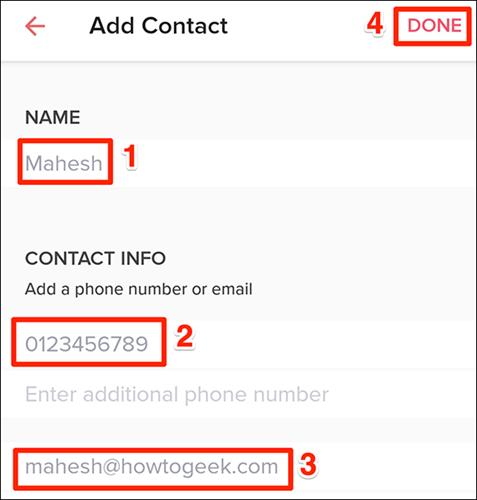
- Tinder will find the personal details you have entered and show you the profile to confirm if details are right he/she will be automatically blocked but if wrong nothing will happen
- Remember this you have to add at least one out of three credential name email or phone numbers so that tinder can search on the basis of details you have provided
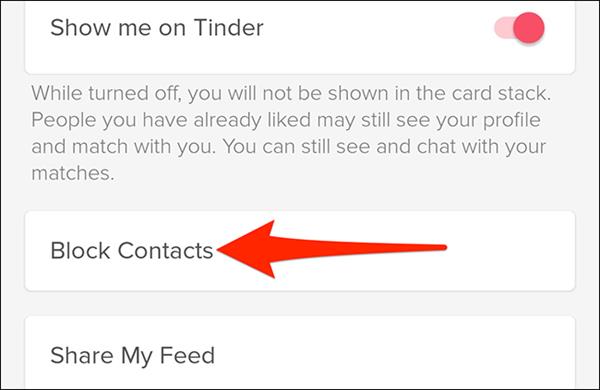
This was all about HOW TO BLOCK PEOPLE ON TINDER? we hope this article will help you. What are your thoughts on this let us know in the comment section?