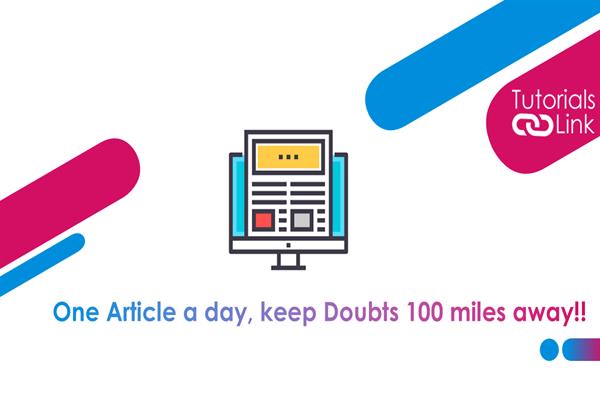How to Cancel Your Amazon Music Unlimited Subscription
How to Cancel Your Amazon Music Unlimited Subscription
Have you just migrated to any other music streaming app? And want to remove the amazon music unlimited subscription? If you have these questions in your head then you have arrived at the right place to get your answer here in this article we are going to show you how you can cancel your amazon music subscription. Have a look at the complete article to get all the information.
What will happen if you cancel your subscription?
Once you have decided to cancel the amazon music subscription and finalize the decision, it cancels your HD prime subscription also, but the music will run till the end of your current billing cycle but after that, it won’t be played anymore. The process for the same is not at all difficult and very easy to do. Here you go with the steps for canceling your amazon prime subscription.
Steps for removing Amazon Prime unlimited music subscription on PC.
To begin with the process, you need to open the app or website, and tap on the top right corner of the hover and go on the option of account and list, to a menu and tap on the submenu, you will be given a submenu complete list, tap on membership and subscriptions. Now, you will see a new window and tap on the amazon music subscription unlimited pack, and see the validity of our subscription. After this tap on the cancel button for removing this subscription. But that’s not the end. Here you will have to tell the correct reason to amazon that why you are unsubscribing their subscription and if you didn’t get your perfect reason from the list of reasons then there is an option for OTHER, tap there and type your actual reason.
Again it will give you some alternative options based on your reason but if you have finally decided to cancel the subscription then, skip the alternative solutions and go ahead with confirming unsubscription click. Here you will arrive at the final unsubscribing window, finally confirm them, and you are done with the canceling of subscription to amazon prime unlimited music.
This was all about the process of how to cancel your Amazon Music Unlimited Subscription?, do we hope this article helps you in any way? Share your experience with us in the comments. For more industry-related topics, stay tuned with us, till then have happy learning. For more industry-related topics, stay tuned with us, till then have happy learning.