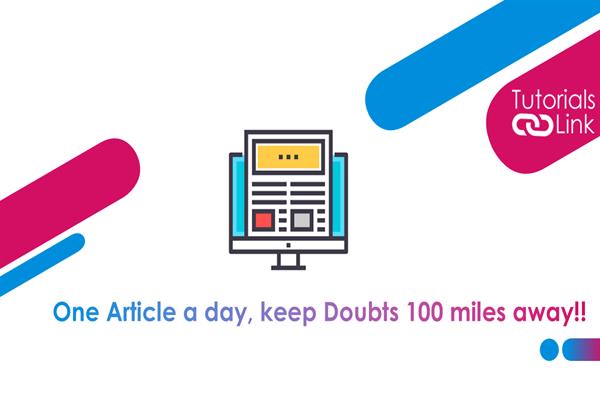How to create a yahoo account?
How to create a yahoo account?
Want to make a yahoo account? Or want to restart again on yahoo? If your answer is yes then you have arrived at the right page to get your answer, here in this article you learn how to create a yahoo account. Have a look at the complete article to get your answer. Let’s go.
Steps to create a yahoo account?
To begin with, the steps you need to, open the web on the desktop and open the sign-in button available on the top right corner of the screen. After tapping it you will be led to the new account. It will ask you to either login or sign in, log in means you want to continue with the older email and account but, here you need to tap on SIGN-IN to create a new account. After tapping on the sign-in option, it will take the user to the page to create a new account from scratch.
Here it will ask you to enter various credentials related to your profile. Like your first name and last name, email address (here add the address which you haven’t used before). Your new password (use an easy and strong password to keep things simple), mobile number and birthdate, and a new version can ask for gender also. But it would be optional.so, if someone does not want to disclose his/her identity, it is totally fine in the process. at last tap on the bottom option of “continue”.
Make sure, the number you have entered is with you because at the final step yahoo will take you to the verification page, enter your mobile number, and in ten seconds you will receive one verification code on your number, sometimes it happens that you didn’t receive the code or mistakenly put a wrong number, then you need to tap on “text me a code” option.

You will receive via SMS or in your phone folder, copy the code and verify your new account. After the verification, you will be greeted with wishes and welcomed to a new page. This confirms your newly created account. You will receive a mail for the confirmation mail in your inbox, tap, and access all the features available.