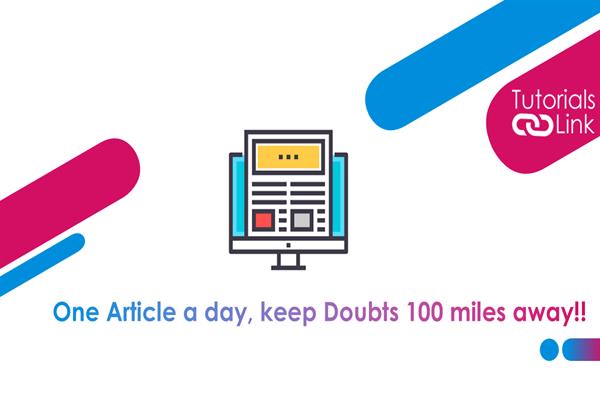How to delete a page in a google docs
How to delete a page in a google docs
It happens many times that while working we find many pages in our work which are no longer in use on google docs but how to remove them remains a question in our mind so if you have the same question then let us clear don't worry you have landed on the right place to get your answer. Here in this article, we will tell you how to delete a page in google docs, read the article till the end, and don't skip in between.
As we know google docs is a very simple and handy app which is very comfortable once you get to know how to use it it solves almost all queries from typing the work to sharing it is embedded with almost all good features one more feature is deleting the useless page from the assignment here is all the given steps through which you can delete the unwanted page from your presentation/work. Let’s break down all the steps
Steps to remove the useless page from google docs
Removing a page is not a complicated affair below there are two methods through which you can delete the unwanted page from google docs so let’s begin with the first step
One of the easiest ways to remove the page from the document is to remove the text if the text will not be there then pg will be automatically removed so go on your assignment in the google docs ap and there click on one text and scroll it done till the text where you want to remove the page select the text and the words will be highlighted in the blue color and you do in copy-pasting the text just same like this copy the whole text and click on the right of your mouse and there you will find the option of CUT once you tap on it it will delete all the highlighted text or you can delete the text by using backspace key either.
Not the text will be removed so the page will be automatically deleted
Another situation can be when you don't want the whole last sheet to be visible which and you want the page setup to be in a small ratio for this you don't need to delete the whole text or remove the whole page you can simply go on file menu which is available in the left side of the sheet tap on it. it will give you the option for PAGE SETUP tap on it now you are given the access to select your desired ratio after doing this the extra sheet will be automatically removed
So this was all about the information of how to remove a text in Google docs. We hope it will help you. What are your thoughts on this let us know in the comments?