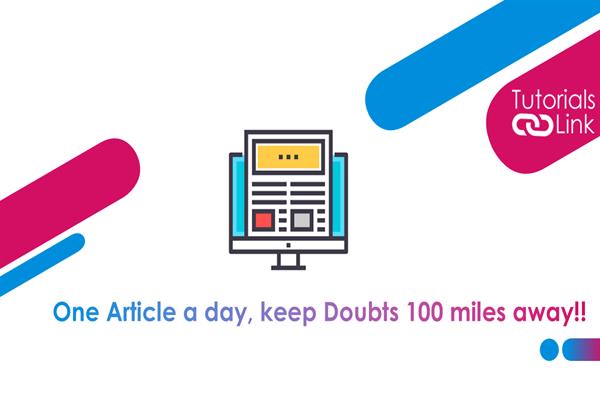Secure your smartphone by following these simple methods
To save time and effort, we often keep all of our personal and professional data on our smartphones. However, our work is not done here as we also need to protect our device from the malicious virus. Although, we commit several blunders that help hackers enter into our device system and break the security of our smartphones. To assist you all to protect the device from such malicious viruses I've curated a list of ways that will help you in keeping your smartphone safe and secured. So, let's have a look.
Avoid storing your passwords on your smartphone.
To remember the passwords of our wallets and social media accounts we mostly stored them on our smartphones. Although it is not advisable as in case ever your phone is lost, the wrong person can use your social media accounts or digital wallet for bad intentions. However, it is not an easy task to remember all our passwords. Hence, to solve this issue, utilize a password manager.
Install a VPN.
You often hear from tech experts to use VPN in order to avoid your smartphone being hacked. Although using a bad VPN can cause you trouble hence, it is critical to install a reliable VPN on your smartphone.
Do not Root your phone.
Avoid rooting your smartphone since rooting can open a door for hackers to enter into your device system. Unfortunately, still many people root their phones to boost their phone's battery life, which should not be done.
Avoid installing the third-party application on your device.
Thousands of applications have been installed by users every day for different purposes. Some applications are legitimate or some others are not depending on the app store from where you install the app. Most of the applications are installed from the Google play store but the apps that are not available on this store can also be alternatively downloaded from the third-party app store where the risk arises. Fortunately, not all applications are harmful in the third-party app store but there is always a risk that a few of the apps available on these stores can harm your device by injecting viruses into our smartphone system.
Apart from that, it can also reduce the speed of your phone. Hence, it is preferable to download apps from the Google Play Store. However, if you still want to download the apps from a third party app-store then make sure to read the reviews, ratings as well as the name of the app developer.
Do not backup your data to an unknown third-party app.
Avoid backing up your data in any third-party app, find a suitable app to back up your data. It is preferable to store backups to Google Drive, a hard drive, or local storage.
Avoid using a public WiFi network.
Several people consider public Wifi as the best option to use the internet free of cost but using public WiFi could infect your smartphone with harmful viruses. Hence, avoid using public WiFi without making sure whether it belongs to a legitimate source or not.