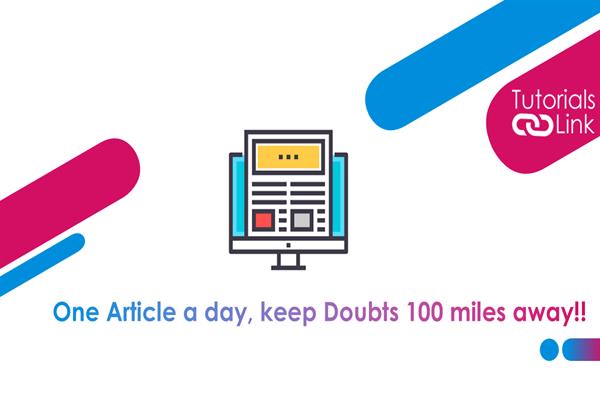The best way to download files and folders from google drive
In today's world, most office work is done with Google Docs and Microsoft Word; however, while these tools are simple to use, it is extremely difficult to retrieve a file or folder if it is mistakenly erased. If you have an important file and are looking for a way to prevent it from being deleted, you've come to the right place. Here, I'll show you how to save any Google Docs or Microsoft Word file with ease. So that you may quickly access that file from your device even after removing it from the app.

How to extract files and folders from google drive?
Step 1. In order to save a file or folder from Google Drive, first, open the Google Drive on your PC and locate the file or folder you’d like to store on your PC.
Step 2. Once you locate the file, right-click it and tap “Download.” Make sure your folder is small in size.
Step 3. After this, you'll see a “save” window on your PC. Here, you'll be asked to pick an area where you wish to place your file or folder, once picked hit the “Save.” button.
Step 4. That's it, now you can simply access your saved file or folder anytime.