Snapshots
The virtual machine host has a very useful capability to save the state of a virtual machine at any given time. When you are working on an essay or document, and you want to take a break, you normally save it and come back to it at a later time. The snapshot feature allows a user to do the same to a VM.
The snapshot feature is most useful when you want to preserve the state of the virtual machine so you can return to the same state repeatedly. To simply save the current state of your virtual machine and then pick up work later with the virtual machine in the same state it was when you stopped, suspend the virtual machine.
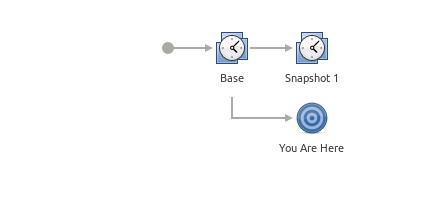
You can take a snapshot of a virtual machine at any time and revert to that snapshot at any time.
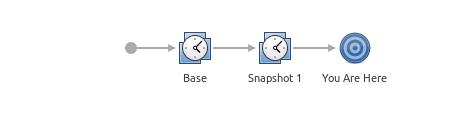
You can take a snapshot while a virtual machine is powered on, powered off, or suspended. A snapshot preserves the virtual machine just as it was when you took the snapshot - the state of the data on all the virtual machine's disks and whether the virtual machine was powered on, powered off, or suspended.
What Is Captured by the Snapshot?
The snapshot captures the entire state of the virtual machine at the time you take the snapshot. This includes:
- The state of all the virtual machine's disks.
- The contents of the virtual machine's memory.
- The virtual machine settings.
When you revert to the snapshot, you return all these items to the state they were in at the time you took the snapshot.





