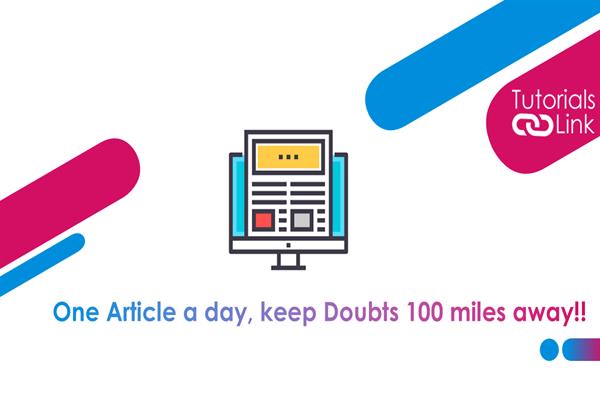Check hazardous URLs before clicking on email links, and learn how to protect yourself
Scammers frequently utilize attractive email links to lure people's attention. Such dubious links are extremely risky. Typically, these emails arrive in our mailbox as junk mails, which is moved to a separate folder by our email service provider.
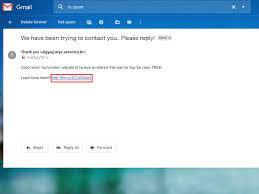
Image Courtesy: Lifewire
Unfortunately, spam emails can sometimes pass the security test and end up in the primary mailbox. You'll get a link to visit the site in the mail once you view it, however, it's never appropriate to do so without first authenticating it. Although, no worries as today I'll present you how to verify suspicious URLs present in the mail:
Unless you're not sure whether or not it's safe to follow the link, you may scan it with Norton safeweb.norton.com. This site can be compatible with both computers as well as mobile devices.
To scan the link first, open Norton Safe Web in your PC's browser. Now put the dubious link into the given box and hit Enter. Once done, Norton will help notify you whether the link is legitimate or not.
You can also visit ipqualityscore.com. It is also a link detector that is designed to quickly check for questionable links. It's very simple to use this URL scanner.
Once the site opens, you must type the suspicious URL in the given blank space. Then, on the following page, you'll find a complete analysis of that URL which will ultimately inform you whether or not clicking on the link is safe.
If you wish to detect suspicious URLs using a smartphone you can use the specific app Link Protector Detects & Block Fake Spam Websites. It performs excellently. This app can simply be downloaded through the Google Play Store.
Open the app once it has been installed on your smartphone. It will prompt you to register. You can then use it as your default browser for a safe surfing experience or manually look for any questionable links.
Simply put the URL in the box given or press Link Detector. When you click on the link then, the outcome of the link will be displayed, indicating if the link is safe or not. Suspicious links will be easily spotted using these approaches