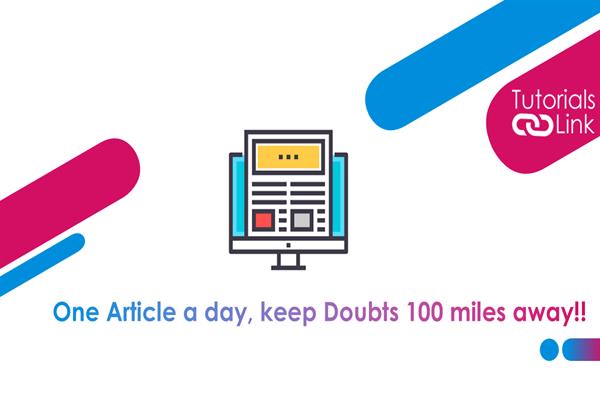How to sign out permanently from your Instagram account.
How to sign out permanently from your Instagram account.
Signing off from Instagram is as easy as making an account on Instagram, but you need to keep a few things in mind and know them too before signing out permanently from your account. Are you finding ways through which you can easily remove your account permanently? If so, then you have arrived at the right place to get your answer. In this article, we are going to share the steps through which you can sign out permanently from Instagram. Have a look at the complete article to unlock the complete information. Here you go!
Steps to sign out permanently from Instagram Have a look!
To begin with, the steps are to install the app on your phone and log in by entering your important credentials. If you don't remember the password or the username, Instagram asks for your user name and current password. Tap on the "forgot password" section and follow the steps. Once logged in, go to your profile section and tap on the profile icon of the account. Tap on the edit profile area and scroll down. You will find an option for a temporary disable my account section. Tap on it and use your password to disable your account. Instagram will ask for a valid reason to log out.
One thing here is important to note: once you're done with these steps, Instagram will log out your account for a few days, but if you forget or don't re-enter the credentials within seven days, it will disable your account permanently. It means you will not have access to your account and no one can find you on Instagram with the same username. You will be required to create a new account.
After entering a valid reason, tap on "temporarily disable my account" and it will be done in a minute. And you are done. You have successfully learned the process of logging out of Instagram permanently. This was all about the information on how to sign off permanently. Do we hope this article helped you in any way to sign out of your situation? What are your thoughts on it? Share it with us in the comets. Till then, happy reading!